Other Browsers
Install the Reaper CA Certificate
- First, ensure you have installed Reaper.
- Launch Reaper and select or create a new workspace.
-
Hit the cog icon in the bottom left.
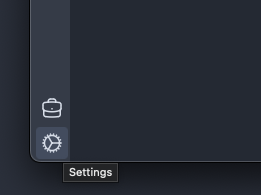
-
Select
Certificatesand hit theExport CA Certificatebutton. Export the certificate somewhere convenient, perhaps your home directory or desktop - it only needs to be there temporarily.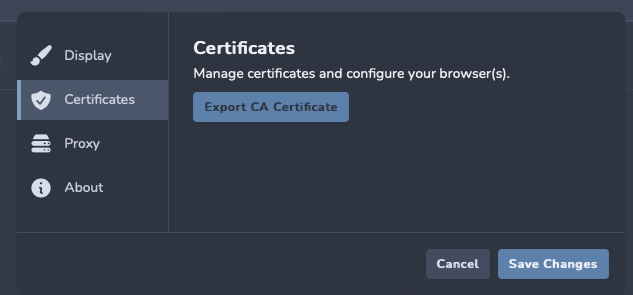
- Import and trust the certificate in your browser settings.
Configure Browser to use Reaper
It is recommended to use a browser extension to manage your proxy use. Tools like this allow you to quickly switch between proxies and configure particular proxies for particular URLs. This means you can configure your browser to only use Reaper for a target web application, and route all other traffic as usual. You can use the proxy address 127.0.0.1:8080 to send traffic through Reaper. Finally, you should test your setup.
Configuring CLI Tools to use Reaper
Many CLI tools support proxying through an HTTP proxy. You can use the proxy address 127.0.0.1:8080 to send traffic through Reaper.
Many CLI tools respect the http_proxy and https_proxy environment variables (most often lower case, but it’s worth trying both permutations). You can set these variables to the proxy address 127.0.0.1:8080 to send traffic through Reaper.
Remember to test your setup.